- Empty cart.
- Continue Shopping
Recently Viewed
You have no recently viewed item.

KSh410,000Current price is: KSh410,000.KSh450,000 Original price was: KSh450,000.
KSh410,000Current price is: KSh410,000.KSh450,000 Original price was: KSh450,000.
• Steal the show with the bold contrast, dramatic sound and the vibrant colors with OLED Technology.
• Sit back and be mesmerized as your content is transformed to 4K with Neural Quantum Processor with 4K Upscaling.
• Witness the difference detail can make, with fine-tuned brightness and optimized contrast made possible by self-illuminating pixels with Quantum HDR OLED.



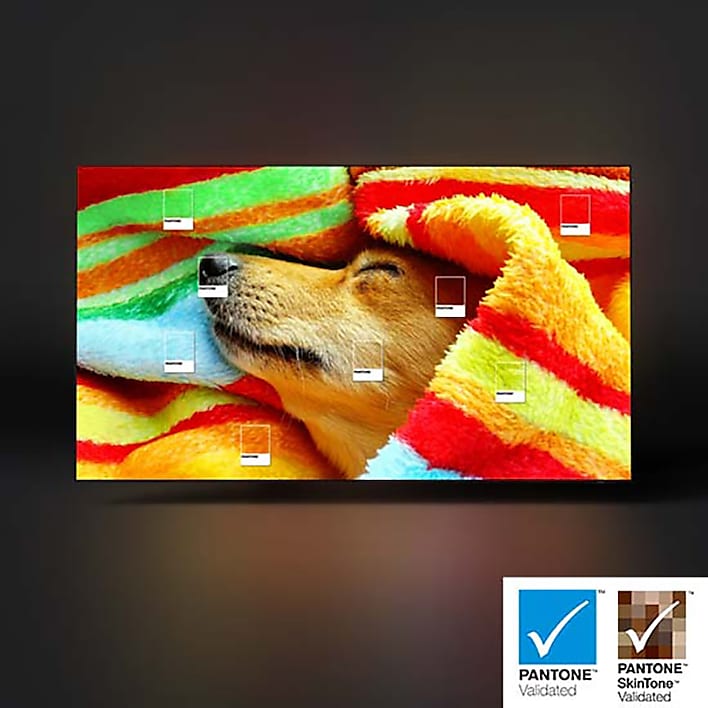



*Content services may vary by regions and are subject to change without notifications.
* To charge the remote using solar energy, place the TV remote down with the solar panel facing up. It can be positioned in your living room while the lights are turned on, or near a window to absorb natural sunlight.
* In case the remote’s battery is depleted, you can charge it using a USB-C cable. To check the remaining battery level of the remote control, refer to the TV Menu (Settings > General Settings > Power & Energy Saving > Available Remote Battery).
* The design and button layout of the SolarCell remote may vary depending on the region.

| Weight | 30.9 kg |
|---|---|
| Dimensions | 1444.3 × 265.9 × 896.6 cm |
Reviews
There are no reviews yet.